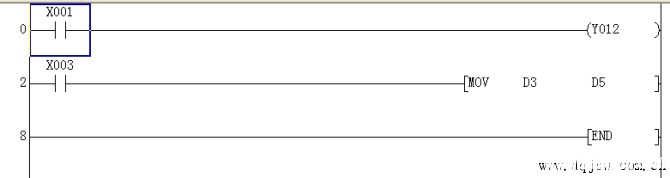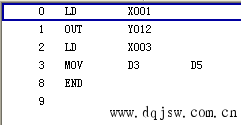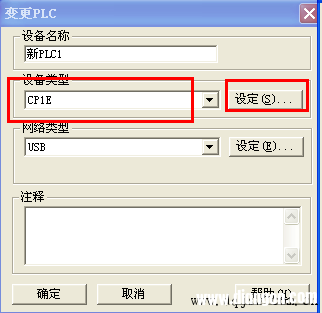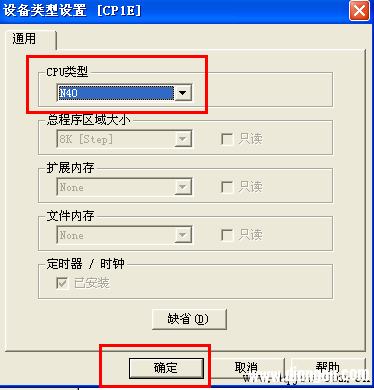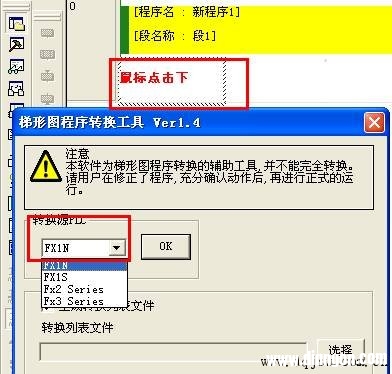一、三菱处理步骤
1、 打开三菱原程序
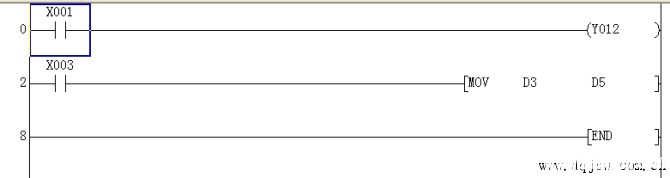
2、对梯形图程序切换到列表

3、显示列表进行全部COPY(Ctrl+C)
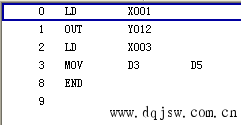
二、欧姆龙处理步骤
1、 新建欧姆龙程序
选择对应的型号CP1E,打开右边-设定;
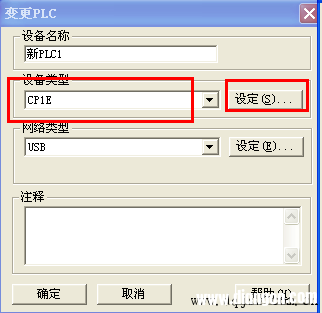
选择CPU类型即点数;然后确定-确定。
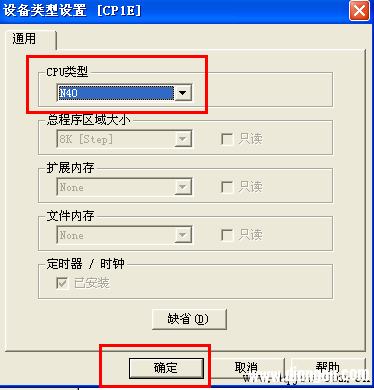
2、 Copy程序到欧姆龙程序中
先把光标移到程序段,然后粘贴(Ctrl+V),弹出如下窗口,选择被转换的
plc型号
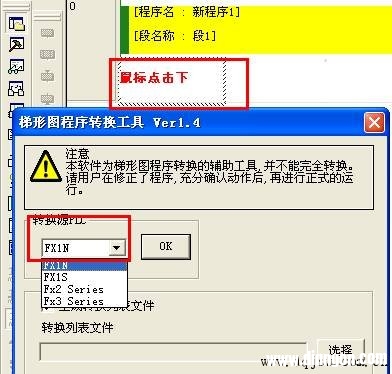
3、保存路径
点击选择,打开如下窗口,选择保存的路径,文件名称,点击保存;然后回上个菜单点击
“OK”,完成转换。
 注意:
注意:有些指令转换后会有所不同,直接在欧姆龙程序中修改即可。